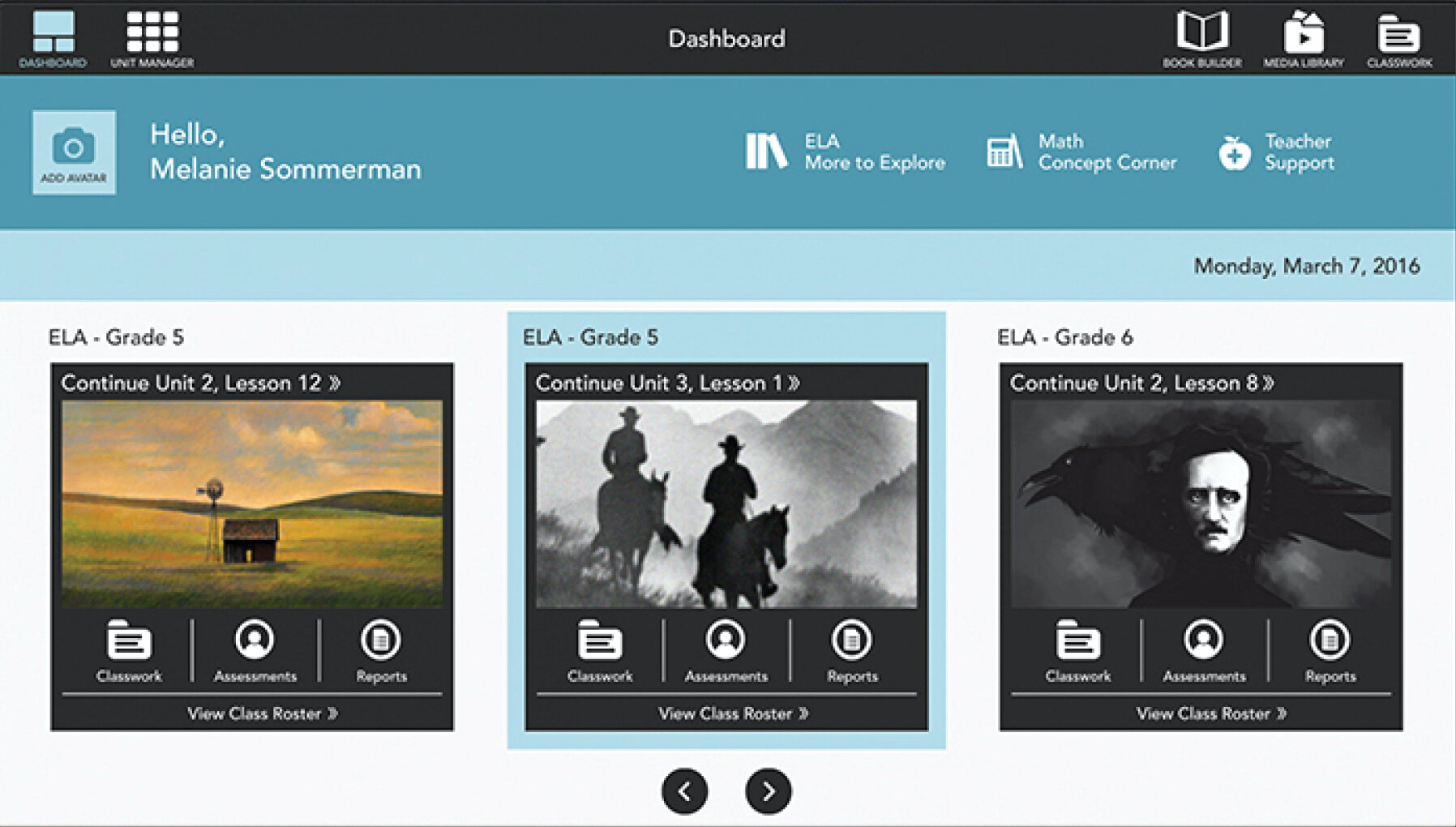RESEARCH
We conducted research testing with kids, parents and teachers. This testing took place in Ohio, and the users were separated between 3 groups. knowledgeable with computers, non familiar with computers, and current app users.
After several testing sessions, we got an 80% approval rate on the chosen direction. This positive outcome was the validation that my team and I needed to justify this path.
THE IDEA
The idea was simple, in order to avoid long downloading time and saturation of the traffic on smaller networks, I proposed to have only the metadata available on initial download. This would allow the user to check a summary of the content before commenting to download the entire data package. Once downloaded, the user would access the units on the lessons, do homework, share it with their teacher, and then remove it from the device and store all that data on the cloud.
THE RESULT
The app was no longer confusing for the user, the research group was really happy to know that the downloading time will be shorter and teachers, especially, were happy to know that content can be downloaded, used and removed to the cloud in a really quick manner, making their classrooms more efficient wile using the app.